Invisible Details of Interaction Design
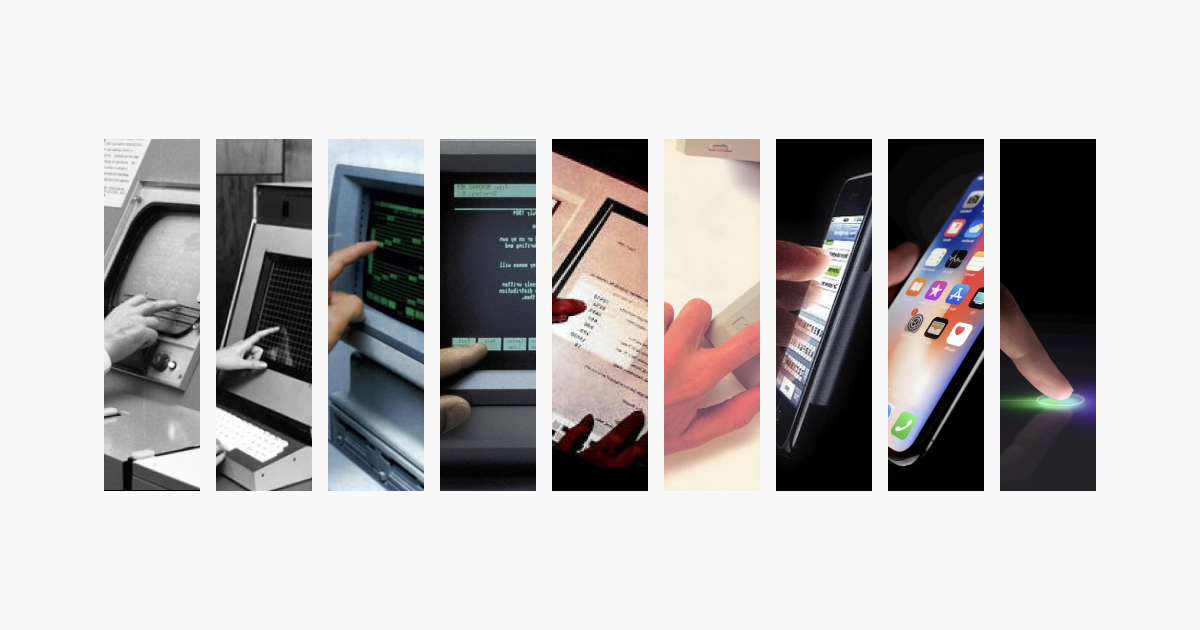
Metadata
- Author: Rauno Freiberg
- Full Title: Invisible Details of Interaction Design
- Category:#articles
- URL: https://rauno.me/craft/interaction-design
Highlights
- Sitting down and just thinking hard does not magically produce valuable discoveries either. The essence of the word “interaction” implies a relationship between a human and an environment. In my experience, great revelations surface from making something — filling your headspace with a problem — and then going for a synthesising daydreaming walk to stir the pot. (View Highlight)
- What even is interaction design? Here’s how I think about it through the lens of technology. Interaction design is an artform to make experiences that fluidly respond to human intent. (View Highlight)
- Let’s take a look at how dismissing an app morphs into the Dynamic Island. Notice how the gesture retains the momentum and angle at which it was thrown. It’s never perfectly centered or consistent in timing.
This movement builds on our natural sense of physics from the real world, like how swiping a playing card would feel. Although the movement of the playing card exhibits less bounce since it’s conceptually lighter and does not magnetically morph into something. (View Highlight)
New highlights added July 11, 2023 at 9:59 AM
- Scroll Landmarks
On macOS you can always find the pointer by shaking the mouse. This interaction feels wonderful because it taps into the frustration and natural reaction that people feel when losing track of the pointer.
(View Highlight)
- I made a tiny prototype where double tapping the scrollbar will place a landmark for the current scroll position. Now I could freely navigate around the page and double tap the landmark to get back to where I was before.
This feels familiar to use because the scrollbar is already interactive on touch. If you didn’t know, long-pressing the scrollbar would make it draggable which is much faster to scroll quickly.
(View Highlight)
title: “Invisible Details of Interaction Design” author: “Rauno Freiberg” url: ”https://rauno.me/craft/interaction-design” date: 2023-12-19 source: reader tags: media/articles
Invisible Details of Interaction Design
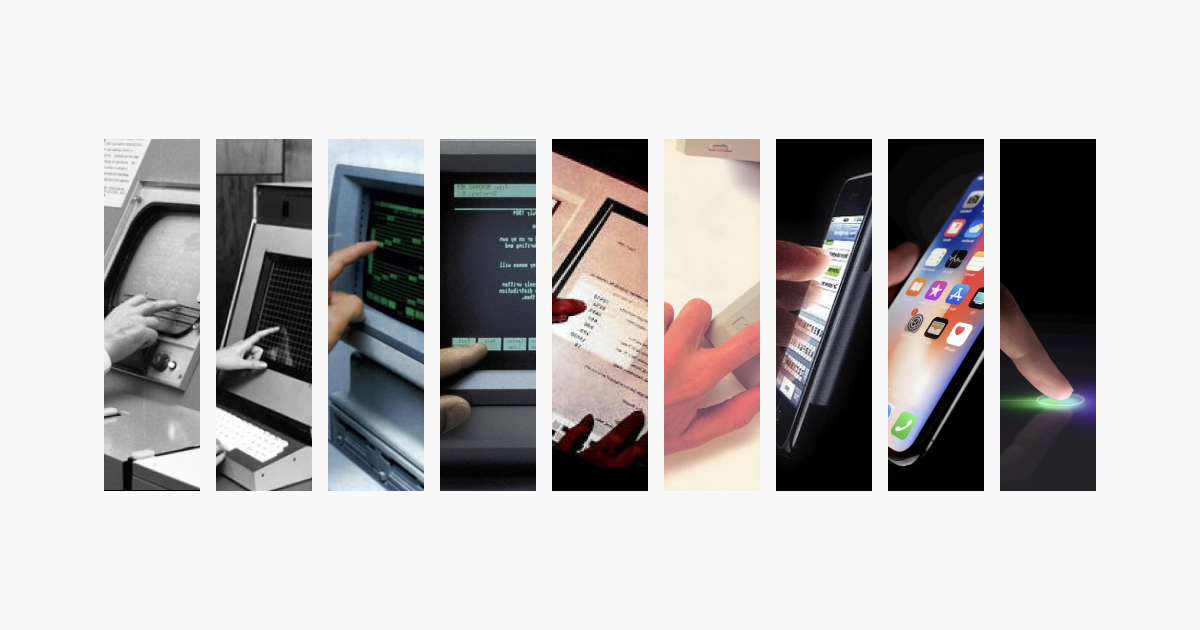
Metadata
- Author: Rauno Freiberg
- Full Title: Invisible Details of Interaction Design
- Category:#articles
- URL: https://rauno.me/craft/interaction-design
Highlights
- Sitting down and just thinking hard does not magically produce valuable discoveries either. The essence of the word “interaction” implies a relationship between a human and an environment. In my experience, great revelations surface from making something — filling your headspace with a problem — and then going for a synthesising daydreaming walk to stir the pot. (View Highlight)
- What even is interaction design? Here’s how I think about it through the lens of technology. Interaction design is an artform to make experiences that fluidly respond to human intent. (View Highlight)
- Let’s take a look at how dismissing an app morphs into the Dynamic Island. Notice how the gesture retains the momentum and angle at which it was thrown. It’s never perfectly centered or consistent in timing.
This movement builds on our natural sense of physics from the real world, like how swiping a playing card would feel. Although the movement of the playing card exhibits less bounce since it’s conceptually lighter and does not magnetically morph into something. (View Highlight)
- Scroll Landmarks
On macOS you can always find the pointer by shaking the mouse. This interaction feels wonderful because it taps into the frustration and natural reaction that people feel when losing track of the pointer.
(View Highlight)
- I made a tiny prototype where double tapping the scrollbar will place a landmark for the current scroll position. Now I could freely navigate around the page and double tap the landmark to get back to where I was before.
This feels familiar to use because the scrollbar is already interactive on touch. If you didn’t know, long-pressing the scrollbar would make it draggable which is much faster to scroll quickly.
(View Highlight)